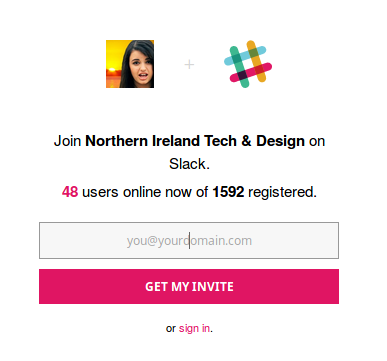We have opened a ‘channel’ on Slack for discussions around tech in Newry.
First Time SignUp Instructions:
- Visit https://nitech.herokuapp.com/


- Enter your email address and click ‘Get My Invite’
- Your request will be queued and after manual approval should be accepted so be patient it could take a few hours!
- When approved you will receive an email and you should click the ‘Sign-In’ link
- Complete the registration process by choosing a password
Signing In
- You can use Slack on your phone, desktop apps or on the web at this address: https://nitech.slack.com/
- Sign in using the email address you registered with and the password you chose
Finding the Newry Channel
- After logging in click the word ‘Channels’ in the left menu (not the + icon!)

- The Browse channels screen will appear. Type ‘newry’ into the search box:

- Click ‘#newry’ and in the screen that opens click the ‘Join’ button. This channel will be added to your list of channels in the left menu.

- Send a message!